
Your first steps as a newly admitted Sooner includes activating your OU account, getting advised, and enrolling in your first semester of courses at OU!
Visit one.ou.edu/activate. You'll need your Sooner ID number (included in your admission letter) to create your account. Once your account has been set up, you'll see your OU Net ID (usually 4 letters and 4 numbers) and your OU email address. Take a moment to write these down along with the password that you set up. You'll use these to access and complete your post-admission checklist!
This OU account will follow you through your time at OU and will also provide access to OU resources such as enrollment, grades, course materials, computer labs, OU Libraries resources, and more. This OU account is also what you’ll use to sign in to your official OU email at outlook.office365.com. If you need assistance, please call OU IT at (405) 325-4357.
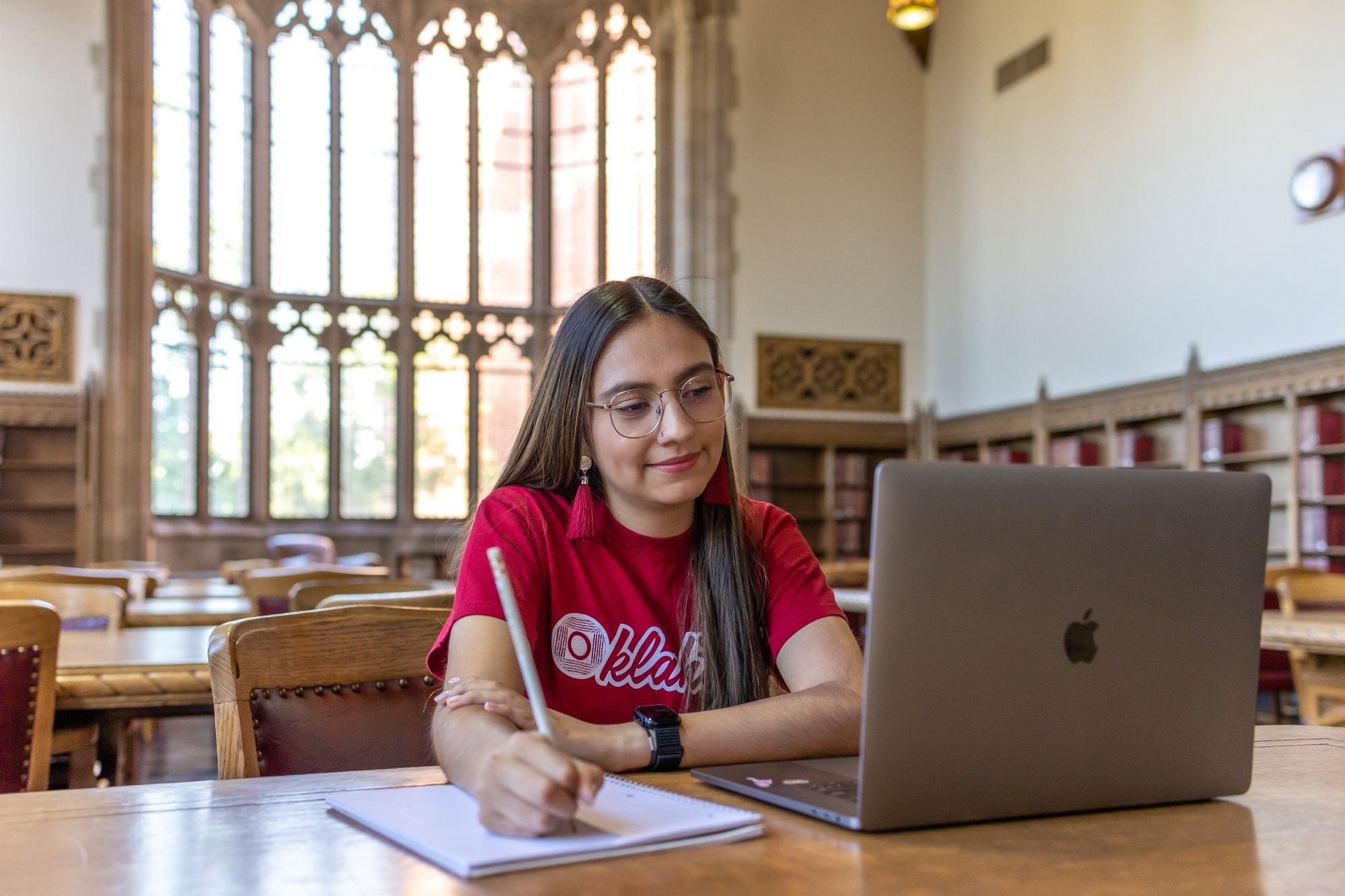
First year students at the University of Oklahoma, freshmen or transfer, are required to go through New Sooner Orientation.
New Student Checklists:
Continuing students can go to Academic Advising to view advising directions for each individual college and additional requirements. See Degree Requirements.

one.ou.edu allows students to browse the class schedules and enroll in courses over the web. Using your OUNet ID and your password, you can look at the class schedule information and enroll.
Students who are currently enrolled, stop-outs, and readmitted students report to college offices for instructions on advisement. Students may enroll online at one.ou.edu or in Enrollment Services between the hours of 8 a.m. – 5 p.m. Monday-Friday, Buchanan Hall, Room 230, each week according to hours earned by the students on specific days.
Earned hours of undergraduate students is determined by earned hours plus currently enrolled OU hours.
Fall 2026 Advance Registration Dates:
Students may add/drop at any time after their assigned registration time.
Students who need to add/drop should obtain advisement, if necessary, before adding or dropping classes. Students may add/drop online at one.ou.edu or in Enrollment Services between the hours of 8 a.m. to 5 p.m. Monday through Friday.
Once a term has started, students who have not yet registered should report to their college office for advisement. Students may complete late registration online or in Enrollment Services. There is a $20 fee for late registration beginning the first day of the term.
Enrollment procedures have been established by each academic college. If you are unsure which college you're in, please contact the Office of Admissions & Recruitment at (405) 325-2151 or the Office of the Registrar at (405) 325-4147.

Do you have a registration hold on your student account? Download our Hold Type Originator Contract Information (pdf) to learn more.