
When registering for classes, students will see The classes overlay on a weekly calendar view, and they can also see details of the classes. The images below exemplify a schedule with two courses and with details highlighted.
When reviewing your class schedule on the Registration screen, you will see all of your enrolled courses in colored time blocks. Each course pops up with not only the scheduled weekly meeting times but also the final exam day and time. To understand which are the weekly meeting times and which is the final, select the "Schedule Details" tab.
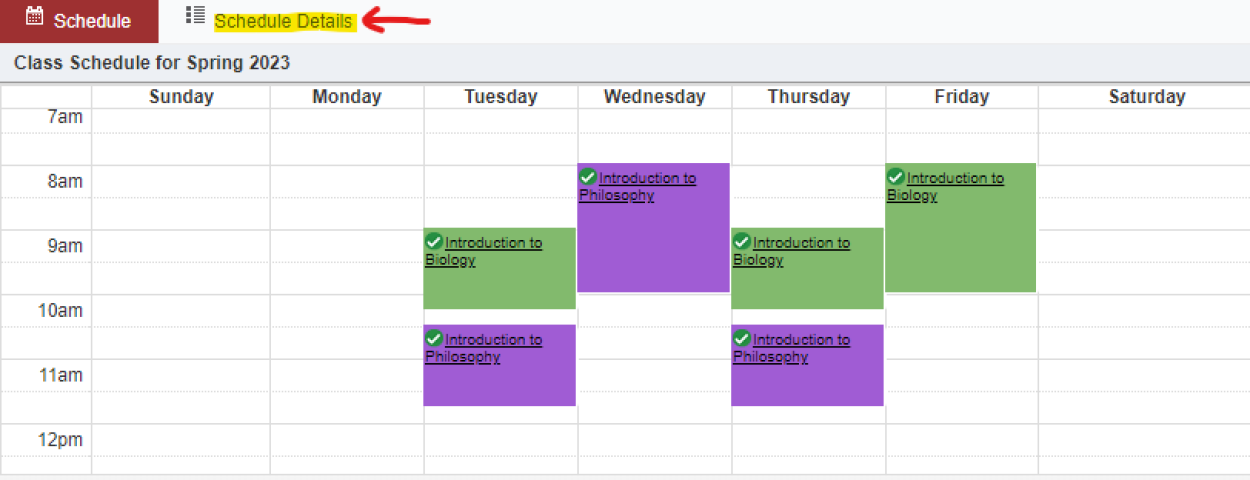
In the Schedule Details tab, you will see both the class meeting times and the final exam date and time listed separately. They may be in a different order in different courses, so be sure to read carefully. The date(s) will be shown first in the light blue box, followed by the scheduled weekdays, the time, the type, the campus, and the building and room number.
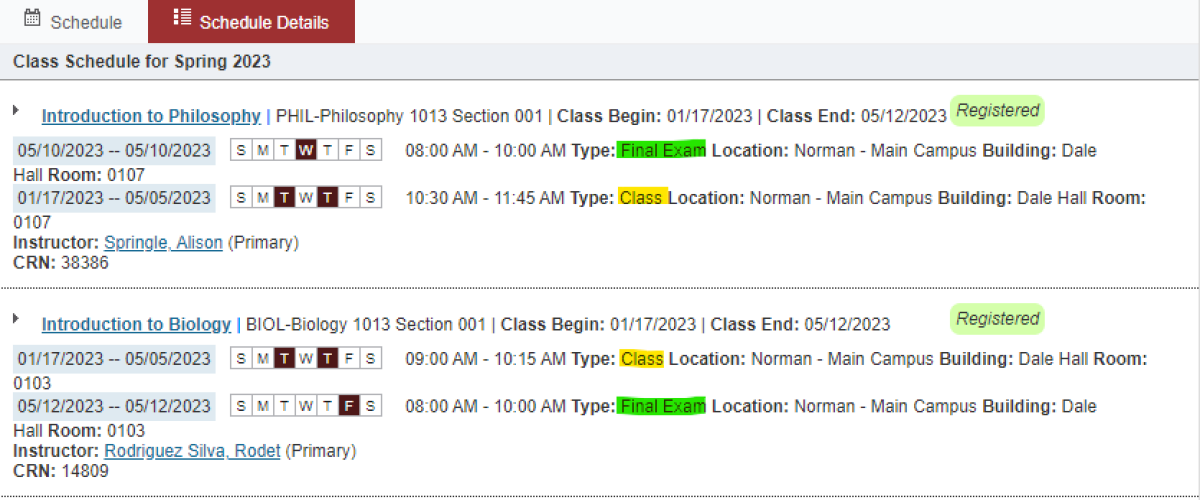
You can also view your courses in your One account either on the home page or in the Academics tab.