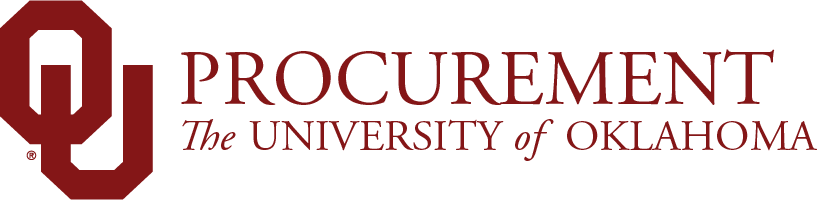
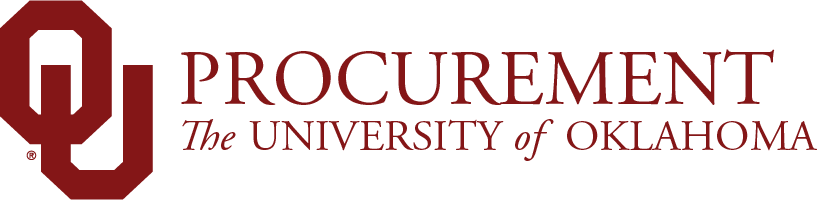
University Procurement uses multiple systems to facilitate the acquisition of goods. Users who wish to gain access to these systems can use the information below to gain the correct access and access these systems.
| Role | Description | Training Requirements |
|---|---|---|
| Requester | Must access Marketplace through the PeopleSoft eProcurement tab. Create shopping carts and submit PeopleSoft requisitions. Depending on the Chartfield spread of the good, requisitions may need to go through additional approvals such as IT or Grants before becoming a PO. Requisitions over $50,000 must go through Purchasing approval before being sourced to a PO. Not compatible with Shopper or PeopleSoft Approver role. | Procurement training. Once training is completed, the Requester's supervisor must submit a security request to add Departmental Purchasing Entry roles to the user. |
| Shopper | Must access Marketplace through the link at compass.ou.edu Create shopping carts. Must assign the cart to a Requester for completion (cannot submit cart). Not compatible with Requester role. | No prior training required. |
| Role | Description | Training Requirements |
|---|---|---|
| Requester | Use eProcurement tab to monitor and create Requisitions. Depending on the Chartfield spread of the good, requisitions may need to go through additional approvals such as IT or Grants before becoming a PO. All regular Requisitions must go through Purchasing approval before being sourced to a PO. | Procurement training. Once training is completed, the Requester's supervisor must submit a security request to add Departmental Purchasing Entry role to the user. |
| Approver | Use Approver tab to approve Pending regular and Marketplace requisitions. | Approver Training located at onpoint.ou.edu. Once training is completed, the Approver's supervisor must submit a security request to add the Departmental Purchasing Approver role to the user. |