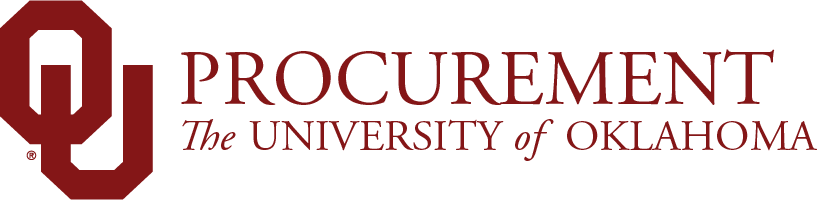
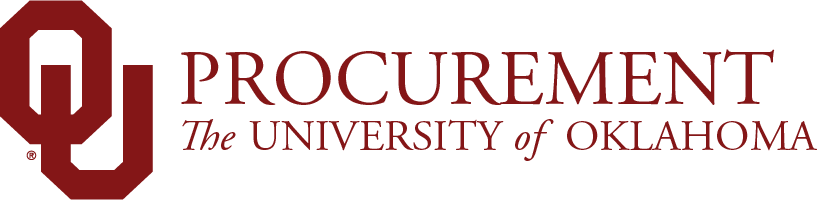
If you have the Shopper role in Marketplace, you need to add Requesters to your Profile. A Shopper cannot submit a Requisition and must instead assign your Shopping Cart to a Requester for submission.
To Remove a Requester from your Profile