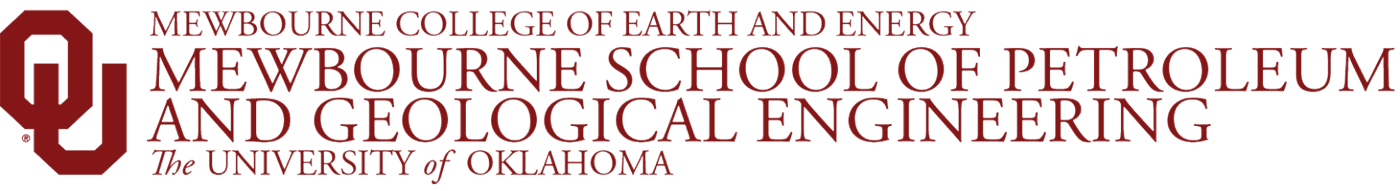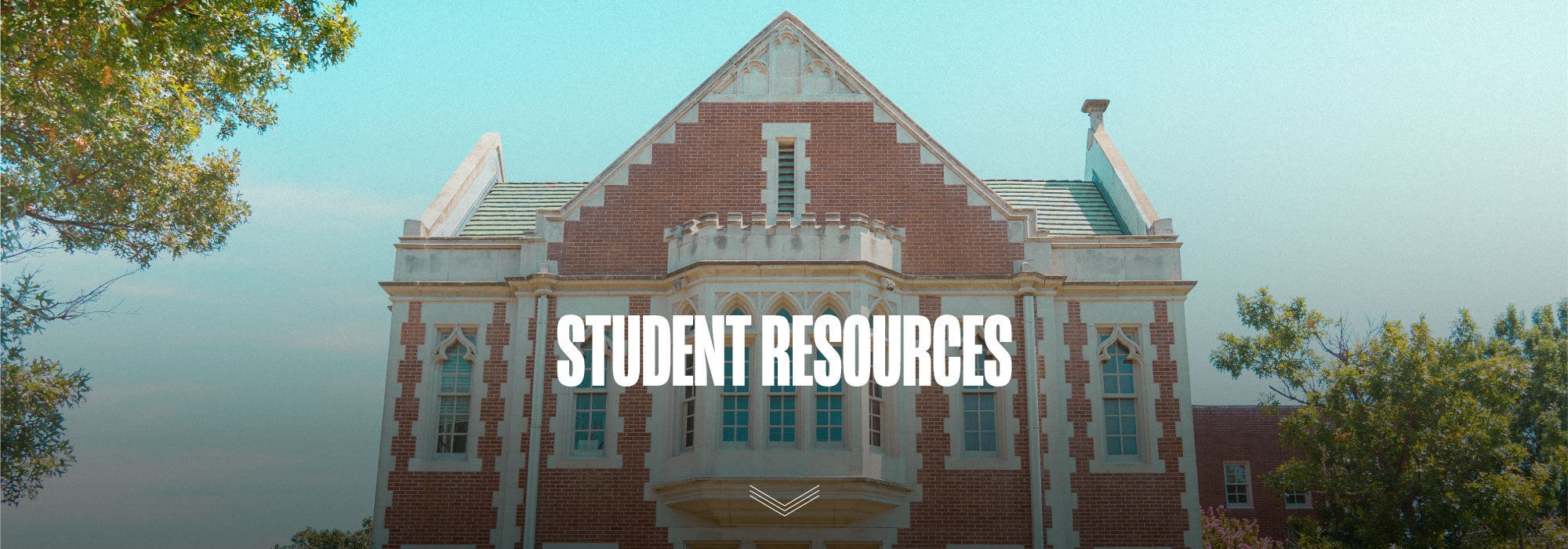
Laptop Requirements
- Ability to send and receive e-mail, including attachments
- Ability to browse the network and download files
- Ability to communicate to external devices over a USB 2.0 port
- Ability to read and write documents in Microsoft Office format (version 2013 or higher)
- University students are eligible to download Microsoft Office for free at portal.office.com. Other office suites such as Open Office can read and write in the proper format and are available at no cost.
RECOMMENDED MINIMUM LAPTOP SPECIFICATIONS FOR 2024-2025
- Minimum i7 Processor or better
- * 32GB RAM
* 32GB of RAM is sufficient to run the engineering software but 64GB is recommended - 500GB Hard Drive (Solid State Drive SSD highly recommended)
- 2 GB Integrated Video (Discrete/Dedicated GPU such as NVIDIA GeForce GTX 960M, AMD Radeon HD 7970M, NVIDIA Quadro K500M recommended)
- 802.11g/n Wireless
- At least 1 USB 2.0 Port
- Windows 10 (64 bit)
- Mac OS 10.10 Yosemite
- 3 Year Warranty with accidental coverage (highly recommended, not required)
- Webcam (integrated preferred but USB is acceptable)
- Microphone (integrated preferred but USB is acceptable)
Can I use a Mac?
While a PC is recommended for engineering students, MacOS users represent a growing population within the The Mewbourne School of Petroleum and Geological Engineering and across campus. Students who wish to use an Apple laptop should be aware of some limitations. Not all engineering software is compatible with MacOS. Students using Macs may need to purchase and/or install additional software in order to use Windows within MacOS.
Can I use a tablet?
The Surface Pro 4 or newer is compatible with the programs required by the Mewbourne School of Petroleum and Geological Engineering. Students may use this device. The iPad Pro has compatibility issues with the apps that will be necessary for students to use. The iPad Pro is not recommended at this time.
Can I use a Chromebook?
Chromebooks are not sufficient for use within the Mewbourne School of Petroleum and Geological Engineering.
Support Infrastructure
Information Technology and the Mewbourne School of Petroleum and Geological Engineering have partnered to provide a comprehensive computer support infrastructure. This includes wireless coverage, repair services, network file storage, and classrooms with additional power and network capability.
Wireless
Sarkeys Energy Center, has wireless coverage throughout the building. In addition, all Gallogly College of Engineering buildings (Felgar Hall, Carson Engineering Center, Devon Energy Hall, Engineering Lab, and the ExxonMobil Rawl Engineering Practice Facility) have wireless coverage throughout. To connect, simply choose the network called "WIFI@OU". You will be required to register your device with your 4+4 in order to access this network. Campus guests can receive temporary, limited access by connecting to the "OUGuest" network.
Repair Services
IT provides students support for all their computing needs. To locate the IT Service Center nearest you, visit needhelp.ou.edu The IT Service Center is a Dell and Apple certified warranty repair center and provides support for these and other brands of computer.
Network Storage
200 MB of network storage space is provided for students to store homework, project or other files. This space is automatically mapped as H:\ in the engineering computer labs. For assistance connecting to the H:\ drive from home or wireless, contact the IT Service Desk at 325-HELP, visit the Felgar Hall 300, or log on to http://support.ou.edu.