Step 1. Registration cancelation for programs begins by clicking on Sign In, followed by the profile tab. (top right-hand corner).

Step 2. Once you reach your profile page, click the program registration tab on the left-hand side of the page.
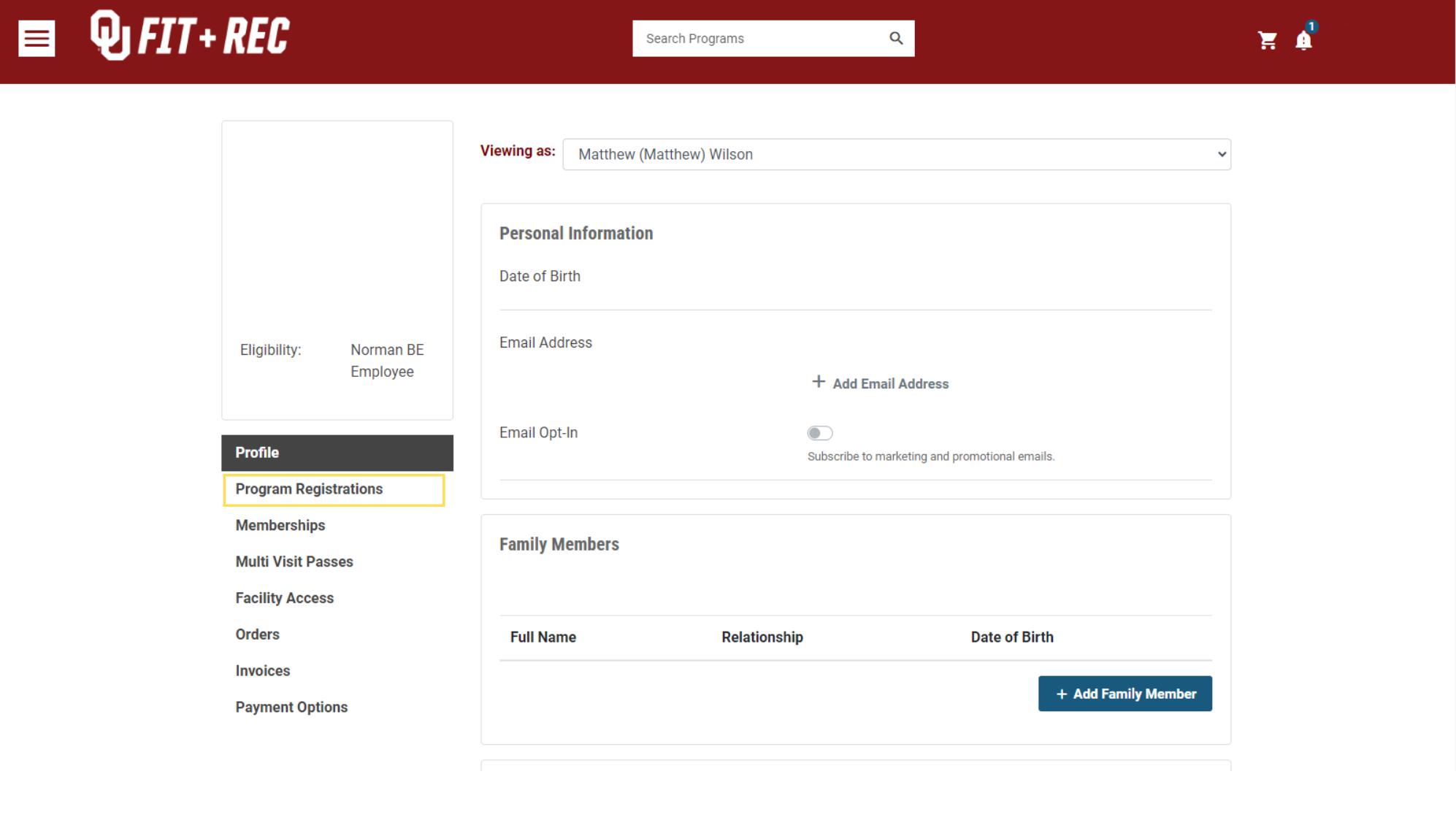
Step 3. A view of registered classes should open on the page. Identify what class you would like to cancel and click the 3 dots on the right side of the box.
A drop-down box should appear with cancel registration as an option. Hit cancel registration.
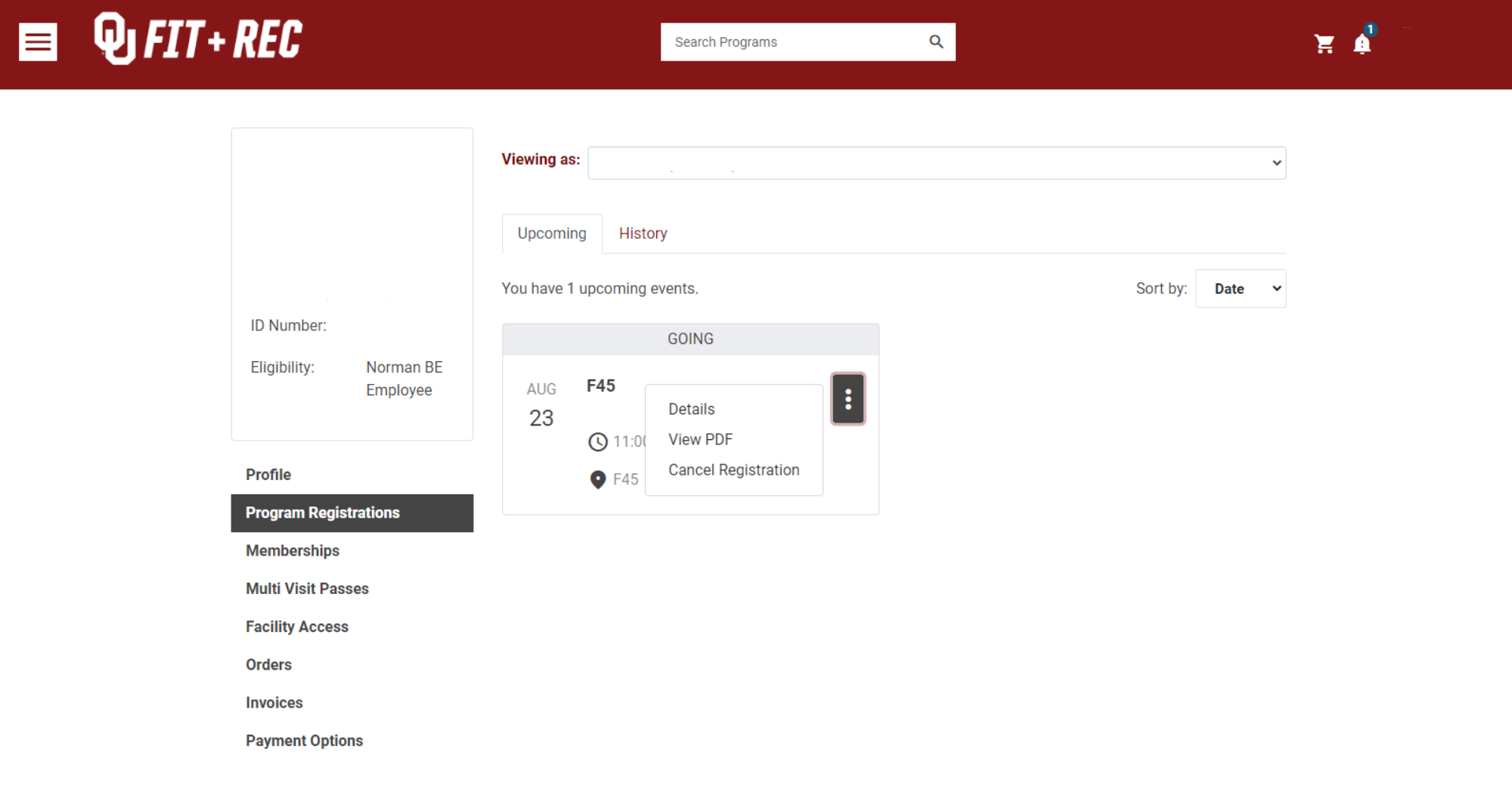
Step 4. You should then be able to confirm the cancelation of your program registration.
