![]()
Chapter 10 WebStudy Distance Learning on the World Wide Web
Internet Navigator... A Simplified Guide to Netscape GOLD
![]()
Netscape will allow you to insert an Image (The
Example Image is banner.gif )  and
wrap text around that Image. It is a very simple process that will take
some experimentation on your part! Assuming you have an image such as banner.gif
in your Web Page, all you need to do is..., From your Netscape
Editor Window...,
and
wrap text around that Image. It is a very simple process that will take
some experimentation on your part! Assuming you have an image such as banner.gif
in your Web Page, all you need to do is..., From your Netscape
Editor Window...,
"Click-on" the Image
with your Right Mouse Button...,
The Image properties... Drop Down Menu will appear...,
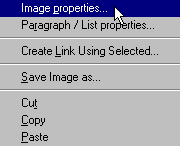
"Click-on" Image properties...
![]()
In the Alignment Area ![]()
Choose to Wrap the Text around the Left or Right side of the Image.
"Clcik-on" OK (In the Image Properties Dialog Box)
Netscape will Wrap the Text!
Try Wraping some Text around an Image!
Remember..., To "see" the Text Wrapped, you must "view" the Web Page in your Netscape Browser!