![]()
Chapter 6 WebStudy Distance Learning on the World Wide Web
Internet Navigator... A Simplified Guide to Netscape GOLD
![]()
Netscape will allow you to create a very simple Signature File. That is a series of ASCII text lines that are automatically included at the end of your e-mail! You can't get "too fancy"..., no images or anything other that.txt!
You can include any URL's
To access WordPad..., from your MS Windows 95 Start Button
on your Desk Top....,
Choose Start, then choose Programs,
then choose Accessories, then choose WordPad
type an appropriate signature...,
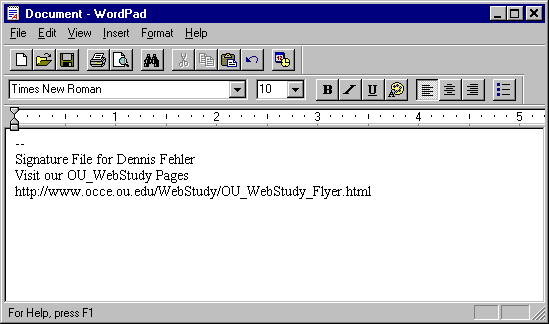
Save the Signature File as .txt File.
Save the sig.txt file to a place you can fine again...,

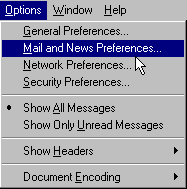
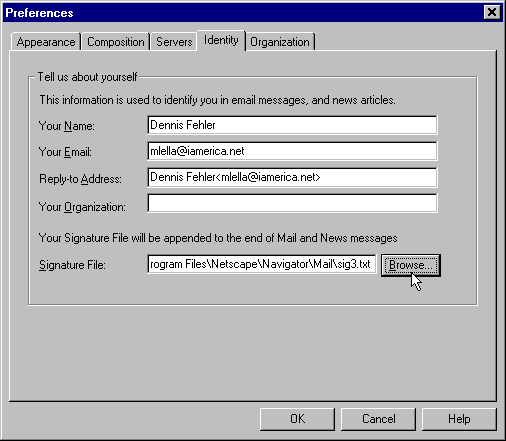
"Click-on" the Browse Button and find the sig3.txt file.
"Click-on" OK
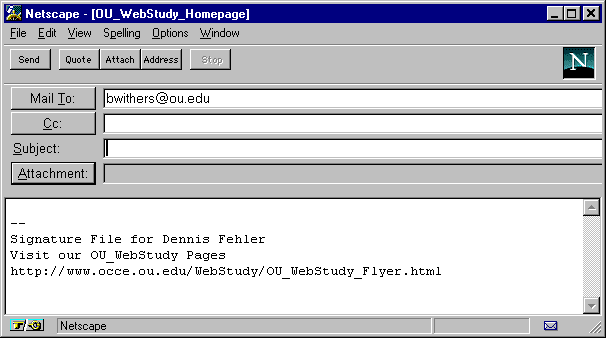
If you cannot see the message you are not doing something correctly...!
Remember..., Only change the Signature File if
you are using YOUR Machine!
Don't change the Signature File on someone else's
machine! They won't appreciate it!
Don't be frustrated if you find this "hard to do"! Ask for help!