![]()
Chapter 6 WebStudy Distance Learning on the World Wide Web
Internet Navigator... A Simplified Guide to Netscape GOLD
![]()
You will need to Select Messages to Transfer them to other Folders or to Delete them!
There are several useful ways of Selecting Individual Messages or a "whole groups" of Messages.
Among the simplest...,
Hold Down the Shift Key (and "click-on" a message) to add one or more Messages that are "next to" a message that is Selected...,
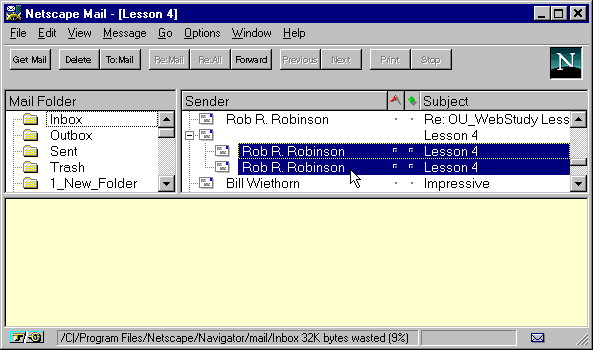
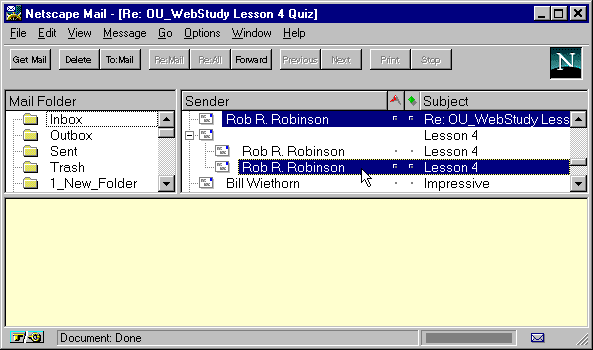
With the Messages Selected..., you can Move them or Delete them.