![]()
Chapter 3 WebStudy Distance Learning on the World Wide Web
Internet Navigator... A Simplified Guide to Netscape GOLD
![]()
Often you may want to Print a Paper Copy !
To gain experience..., Print a copy of this page!
From the Netscape Toolbar..., Choose File, then "click-on" Print.
This window will appear...,
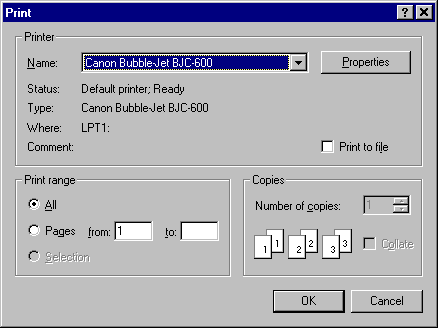
Change the Print Properties if you want..., then "Click_on" OK
The document will print!
Obviously..., the printer must be "turned on", ...and it must
be operating under Windows!
If Netscape will not print a paper
copy...,
Test the printer with other (known) applications such as Your (previously
working) Word Processor!
If you are On-Campus..., refer any problems or questions to Your Systems Administrator.
Off Campus refer to your MS Windows / Settings / Control Panel. <or> Get Local Help!