![]()
Chapter 6 WebStudy Distance Learning on the World Wide Web
Internet Navigator... A Simplified Guide to Netscape GOLD
![]()
Netscape allows you to have control of numerous messages, and multiple Message Folders. On multi-user machines this is a good way of separating individual mail, ...by separate Mail Folders. Or in business..., you might keep your electronic messages by Account or by Project.
To Move, Copy, or Delete Messages..., first you must Select (highlight) the Message(s) by "Clicking-on" it!
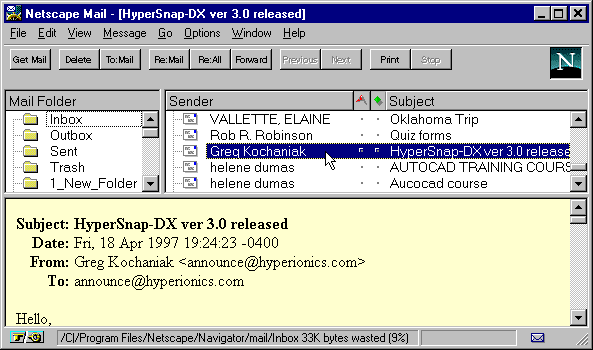
From the Netscape Mail Window Toolbar..., Choose Message, then Move, then "Click-on" the Folder (to move the message to).
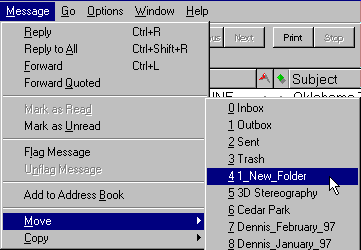
To Copy a Message (to a different) Folder..., select the Copy option (below the Move option above). Copy functions "the same way" ...only the origional message (also) stays in the origional folder.
To Delete a message..., highlight the message and
use the Delete Key.
Or from the Netscape Toolbar..., Choose Edit,
then Choose Delete.
Also..., you can use Windows "Drag and Drop" to move messages around.
And..., there is also the Right Mouse Button Delete.