![]()
Chapter 6 WebStudy Distance Learning on the World Wide Web
Internet Navigator... A Simplified Guide to Netscape GOLD
![]()
There are "some adjustments" to make reading your mail a little easier. The following instructions apply to Incoming Mail..., and have an effect in the Mail Composition Window. (The Netscape Window where you create your "outgoing" messages!) (More information about the Mail Composition Window in 8 WebStudy pages)
From the Netscape Mail Window Toolbar..., Choose Options, then "click-on" Mail and News Preferences.
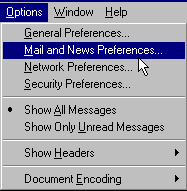
Click the tab at the top...! Appearance
Set your Preferences the following way:
(...remember how your settings were previously..., so you can compare which
way YOU like best!)
(You might consider writing the information on paper)
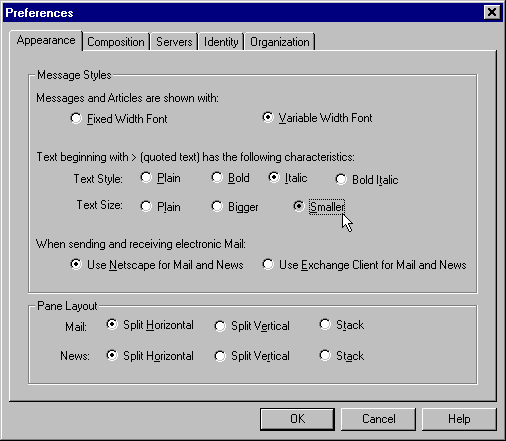
Each "variation" will have a dramatic effect on the Incoming Mail Appearance.
Experiment with the various combinations of these settings!