![]()
Chapter 7 WebStudy Distance Learning on the World Wide Web
Internet Navigator... A Simplified Guide to Netscape GOLD
![]()
If some one else give you their Address
Book and you want to use it in your Address Book...,
If you use two computers..., here is a way of sharing the Address
Book with both machines.
To Import addresses to your Address
Book...,
From the Address Book Toolbar..., "click-on"
File, then choose Import.
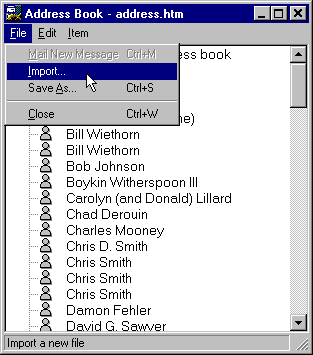
The Netscape Import address book file Dialog Box will appear...,
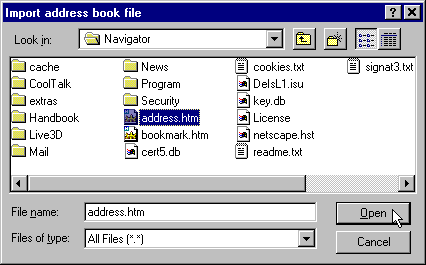
"Click-on" the Address Book File
you want to import.
Make sure you are Importing
an Address Book!
Netscape will include the Imported
Addresses with the Existing Address Book.
Addresses with the "same names" are Added...
not Replaced or Updated!