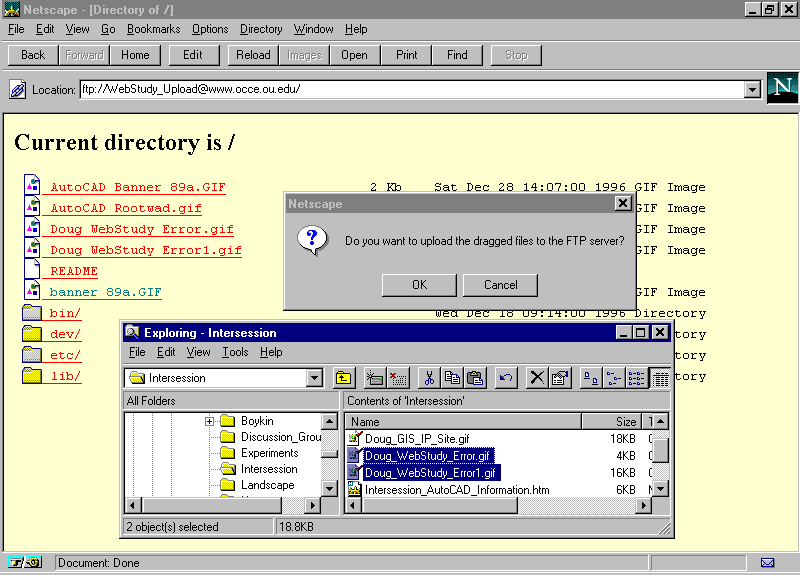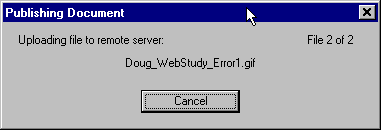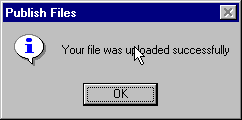Chapter 4
WebStudy Distance
Learning on the World Wide Web
Internet Navigator...
A Simplified Guide to Netscape GOLD
"Drag and Drop"(Drag
and Drop will not "work
well" using MS File Manager ..., Windows 3.1)
Remember..., You must be "at" the ftp
Location to Drag and Drop files to the ftp Server!
Experiment with Uploading
using the Drag and Drop Method.
Keep the files you Upload as small as possible to
save time and Server space!
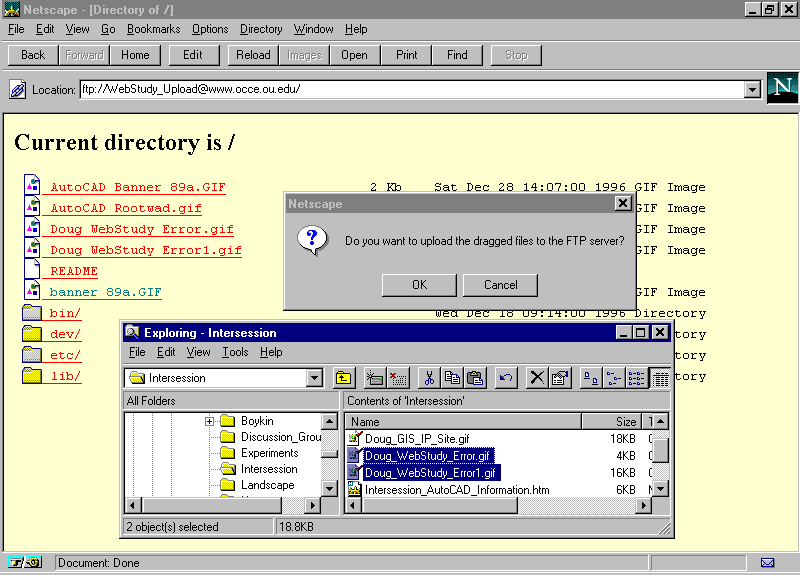
While the Files are Uploading...,
Netscape will show this Dialog Box.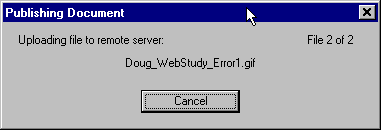
To stop the Uploading process you
can "click-on" Cancel.
This Box is displayed when Netscape Finishes Uploading
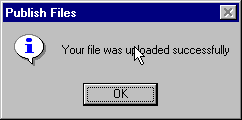
Always visually double" check" the files you
Uploaded by "clicking-on" them ..., Display
them in your Netscape Browser
Remember..., You can only view HTML, HTM, GIF, JPG, TXT ...without
Helper Plug-ins. (Next Page)
Next Page
| Previous Page |
Back to Netscape Navigator
Contents Page
All contents copyright
(C) 1996, Dennis Paul Fehler All rights reserved.
![]()
![]()