![]()
Lesson 10 WebStudy Distance Learning on the World Wide Web
Internet Navigator... A Simplified Guide to Netscape GOLD
![]()
Netscape will let you put an (adjustable) Border
around your Images.
In fact..., WebStudy Images have a Black Border, 5 pixels
wide.
Here are 3 examples of Image Border Options
Image with No Border



Right Mouse "click-on" the Image that needs a Border.
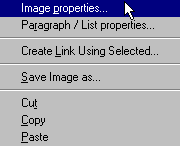
Choose Image Properties.
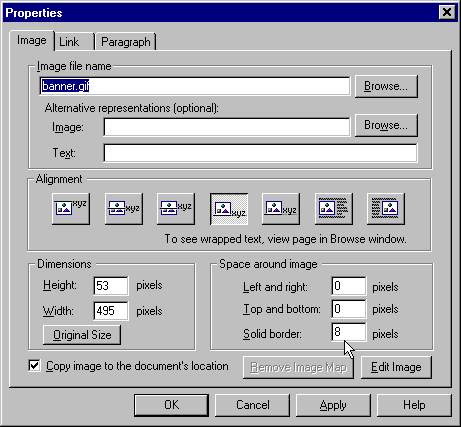
In the Space around image, Solid border Field..., (above)
Choose the number of pixels you feel are appropriate
Border Size.
The example is 8 Pixels.
"Click-on" OK
Netscape will "apply" the Border around the Image!