![]()
Lesson 1 WebStudy Distance Learning on the World Wide Web
Internet Navigator... A Simplified Guide to Netscape GOLD
![]()
Select your favorite Font! and remember..., this is "how you will see" the Internet.
Normally, your Browser's default Size: setting is 12 Pt.
If you increase this setting to 14 pt. the words will appear larger on
your viewing screen (...inside your Browser).
Form the Netscape Toolbar...,
Select Options, then General Preferences, then (Use the Proportional Font:) Choose Font...

Experiment with various appropriate Fonts and Font Sizes. Don't just settle for the Default settings!
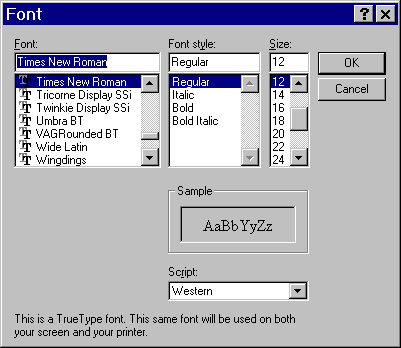
This is one Netscape control you will want to experiment with!