![]()
Chapter 6 WebStudy Distance Learning on the World Wide Web
Internet Navigator... A Simplified Guide to Netscape GOLD
![]()
Netscape will check your e-mail automatically and send you an alert signal when you have mail! (the Exclamation Point Icon!)
"Click-on" the Servers Tab.
Look at "the middle portion" of the of the Dialog
Box (below)
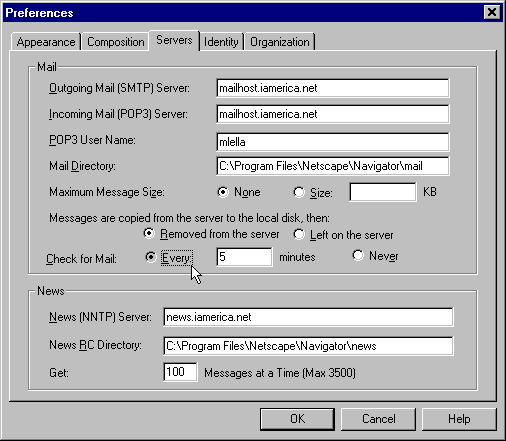
![]()
Set the time (in minutes) to check your mail!
Obviously..., Netscape will check "your mail" at the interval
you set.