![]()
Chapter 7 WebStudy Distance Learning on the World Wide Web
Internet Navigator... A Simplified Guide to Netscape GOLD
![]()
Netscape will let you keep a "list" of e-mail addresses..., but the listing is not "too fancy". Just the "basic" information.. The recipient names are listed in alphabetical order (with the e-mail address), and a Description Field is included for personal notes.
The Address Book has a feature that will make your use of WebStudy much easier..., once you master it.
Netscape (also) allows you to create (what is called) a Mailing List. (a collection of addresses that can be "sent" simultaneously). You can create a Mailing List for any (or all) of the WebStudy Students and write a "single message" and "send it" to everyone on the list.
To access the Address Book:
From the Netscape Mail Window Toolbar..., Choose Window, then "click-on" Address Book.

The Address Book will appear...,
Remember, your Address Book may have fewer (or no)
entries!
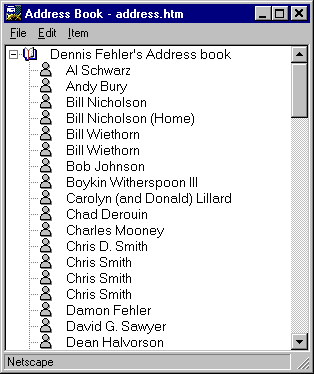
When you have your Address Book working..., this is how you will actually use it!
From the Mail Composition Window..., "click-on"
Mail To and the Address Book
will "Pop-up"
"Click-on" the Address you need..., and
it will "appear" in the Mail To Field.

The following pages will orient you to some of the useful Address Book features.