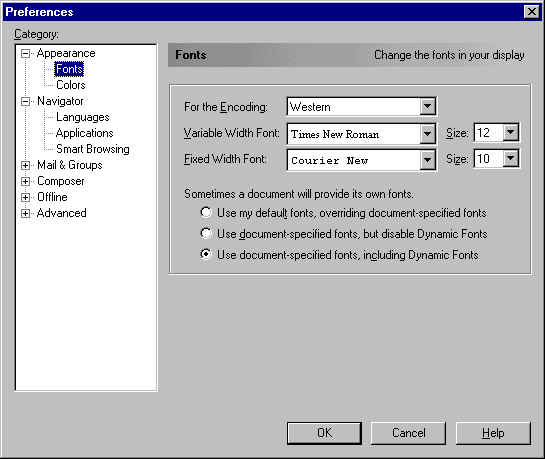
Lesson 1
WebStudy Distance Learning on the World Wide WebInternet Navigator...
A Simplified Guide to Netscape CommunicatorFixed Width Fonts allow some
"variety of characters"
within the context of any
Web pages.
Remember..., for you to actually "see" the fixed width font..., the page you are viewing must be using the fixed width font format.
Not all Pages use fixed width fonts.
Fixed Width Font
To change your Fixed Width Font:
From the Netscape Toolbar...,
Select Edit, then Preferences, then choose Font.
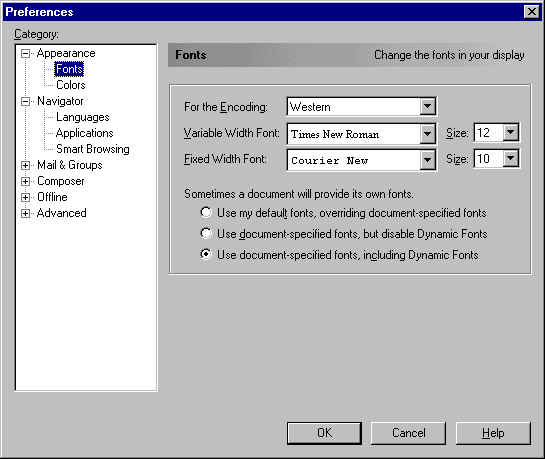
To change the fixed width font, select the down arrow next to the font name and font size.
This Sentence is written with the selected Fixed Width Font.
This feature is important to the "Design" (Editing) of pages, but of limited value from the Browser. Set your preference, and forget it!
Previous Page | Back to
the Netscape Navigator Contents Page
Read what
Netscape Says about the Fixed Width Fonts Use
the Netscape Toolbar "Back"
Button to return here!
All contents copyright (C) 1996, Dennis Paul Fehler All rights reserved.