
Canvas Teaching Tips are distributed by the Dodge Family College of Arts and Sciences Online and Academic Technology Services office and offer SHORT helpful tips about Canvas, online learning, and academic technology.
To make grading easier in Canvas you can sort student assignments in several different ways in SpeedGrader, these include:
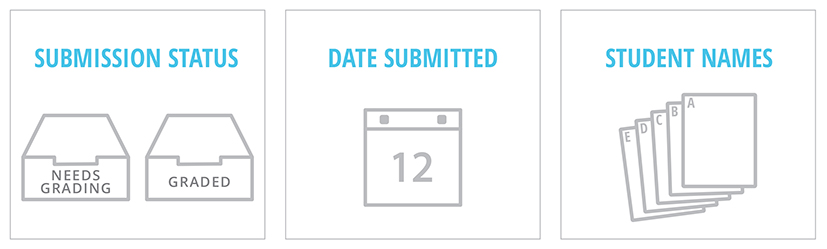
This makes it easier when you cannot grade all the papers in one setting. It also allows you to easily see which assignments were turned in late or to grade students in a particular order.
Click here to view a guide to sorting the student list in SpeedGrader
In the Teacher App
Click here to view a guide to sorting assignment submissions in the Teacher app for iOS
Click here to view a guide to sorting assignment submissions in the Teacher app for Android
![]()
Canvas help is easy to find and always available. Click the Help button in the Canvas global navigation for 24 hour support and great help guides.
If you'd like to learn more about this Canvas tip, or Canvas in general, please contact our office at 405.325.5854 or casonline@ou.edu.