
Canvas Teaching Tips are distributed by the Dodge Family College of Arts and Sciences Online and Academic Technology Services office and offer SHORT helpful tips about Canvas, online learning, and academic technology.
Have you ever had that sick feeling after having accidentally deleted something in Canvas? There is a helpful Canvas trick that allows you to recover items by simply typing “/undelete” at the end of the course URL. Next time you delete something and realize you need it back, give it a try!*
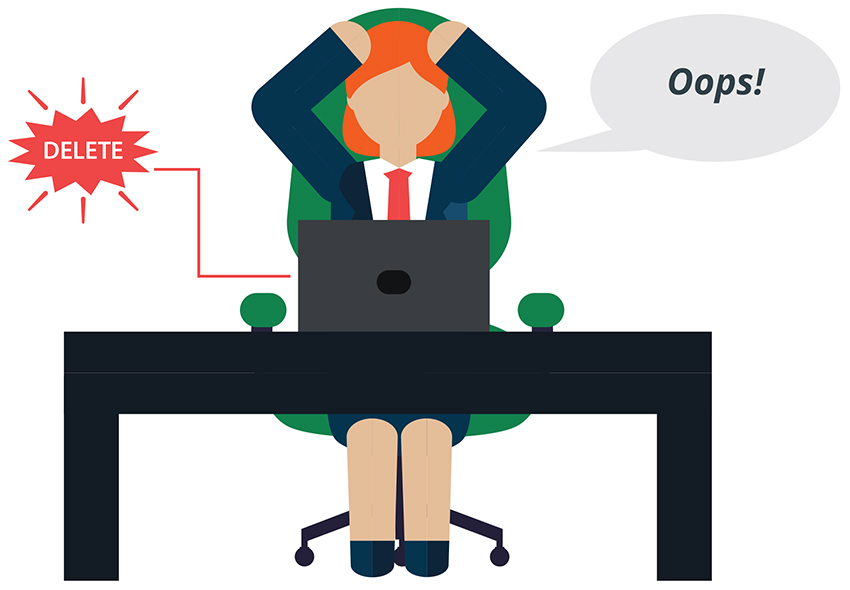
More information about recovering deleted items in Canvas
*Please note this trick is not always a 100% fix. If you aren’t able to locate the item you’ve deleted contact Canvas Support using the Help button in Canvas.
Image Adapted from: Poster vector created by Macrovector - Freepik.com
![]()
Canvas help is easy to find and always available. Click the Help button in the Canvas global navigation for 24 hour support and great help guides.
If you'd like to learn more about this Canvas tip, or Canvas in general, please contact our office at 405.325.5854 or casonline@ou.edu.