
Canvas Teaching Tips are distributed by the Dodge Family College of Arts and Sciences Online and Academic Technology Services office and offer SHORT helpful tips about Canvas, online learning, and academic technology.
Next semester is just around the corner. Here are TWO things you can do to make sure your Canvas account is ready to go!

WHY?
Students will connect better with you through "seeing" you.
It helps to clarify who is posting an announcement and/or discussion.
How do I add a profile picture in my user account?
WHY?
Adding your OU email alias to Canvas allows you to directly reply to Canvas messages from your OU email.
Example
Your default email at OU looks something like this:
Example: Sooner.the.Horse-1@ou.edu --> This is the email that is already in Canvas.
Your alias email is shorter and is usually something you have chosen.
Example: soonerTH@ou.edu --> This is the email you want to add to Canvas.
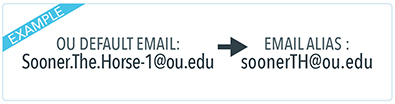
Step 1: How do I create an OU email alias?
Step 2: How do I add an additional email address as a contact method in Canvas?
Step 3: How do I change my default email address in my user account?
![]()
Canvas help is easy to find and always available. Click the Help button in the Canvas global navigation for 24 hour support and great help guides.
If you'd like to learn more about this Canvas tip, or Canvas in general, please contact our office at 405.325.5854 or casonline@ou.edu.