
Canvas Teaching Tips are distributed by the Dodge Family College of Arts and Sciences Online and Academic Technology Services office and offer SHORT helpful tips about Canvas, online learning, and academic technology.
The Comment Library in SpeedGrader is a powerful tool designed to streamline the feedback process, saving instructors valuable time while enhancing student learning. By storing and reusing frequently used comments, instructors can efficiently provide consistent, detailed feedback.
Comments added to the Comment Library are accessible in all of your courses across semesters.
GUIDE/RESOURCE:
How do I use the Comment Library in SpeedGrader?
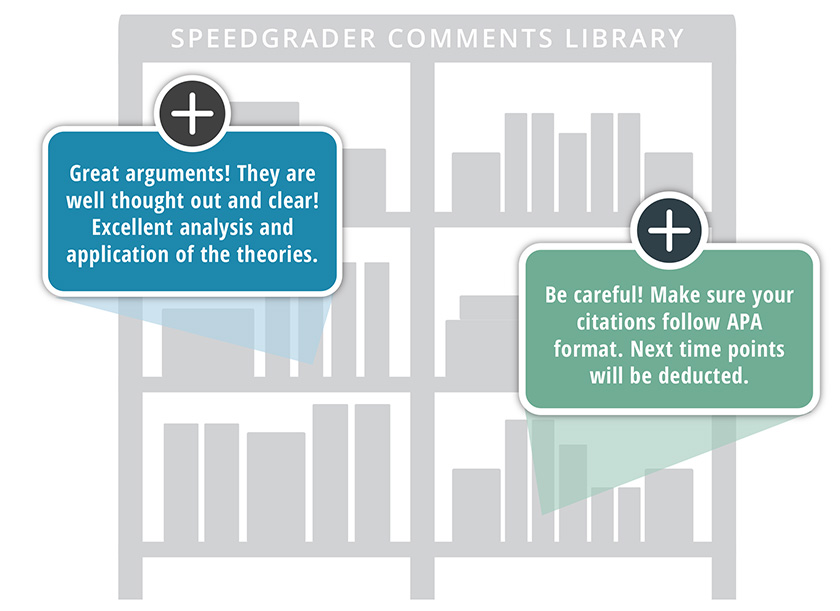
![]()
Canvas help is easy to find and always available. Click the Help button in the Canvas global navigation for 24 hour support and great help guides.
If you'd like to learn more about this Canvas tip, or Canvas in general, please contact our office at 405.325.5854 or casonline@ou.edu.