
Canvas Teaching Tips are distributed by the Dodge Family College of Arts and Sciences Online and Academic Technology Services office and offer SHORT helpful tips about Canvas, online learning, and academic technology.
Gradebook History shows the recent history of the Canvas gradebook. Instructors can view how grades have changed throughout the semester and identify who input the grades. Filters can also be added to narrow the information down to a specific student and/or assignment.
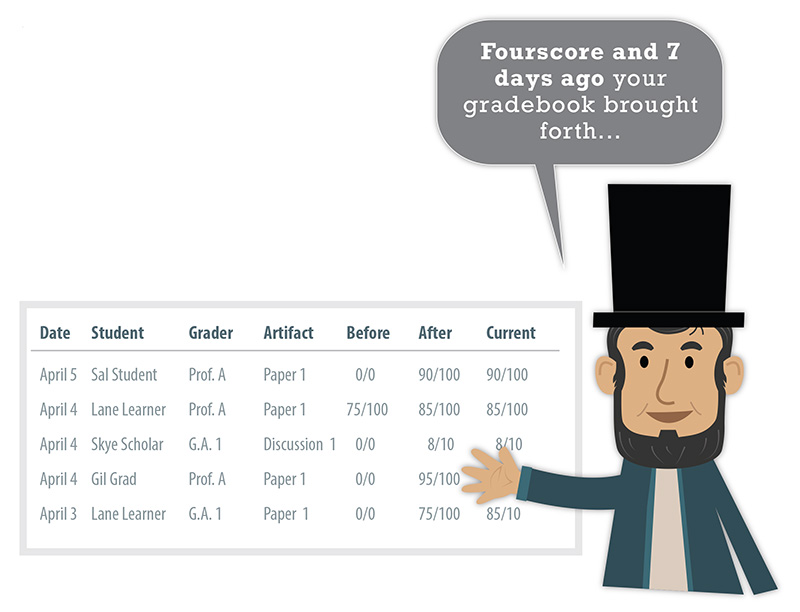
![]()
Canvas help is easy to find and always available. Click the Help button in the Canvas global navigation for 24 hour support and great help guides.
If you'd like to learn more about this Canvas tip, or Canvas in general, please contact our office at 405.325.5854 or casonline@ou.edu.