
Canvas Teaching Tips are distributed by the Dodge Family College of Arts and Sciences Online and Academic Technology Services office and offer SHORT helpful tips about Canvas, online learning, and academic technology.
Using Canvas Pages, you can post a sign-up sheet online for group projects, final presentations, or other course projects. Simply create a page in Canvas with your sign-up list and then allow students access to edit the page.
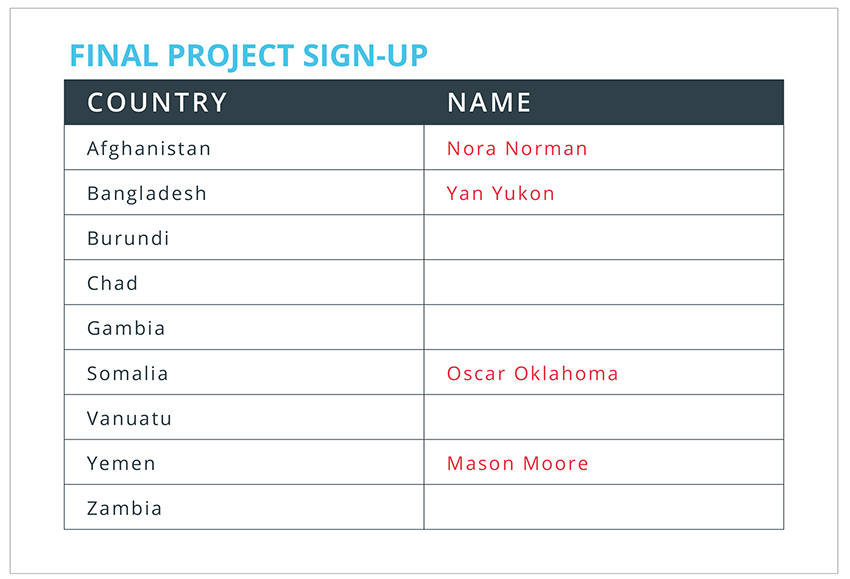
To create a Sign-up Sheet in Canvas:
Create a Page.
Create a new page in Canvas.
Make the Page Editable for Students.
Below the text editor box, click the Users allowed to edit this page drop-down menu and select Teachers and Students.
Add Explanatory Text and the Sign-up Sheet.
Add introductory text and the sign-up sheet or table to the page.
Click Save & Publish.
Add or Link to the Sign-up Page.
Add the Page to a module or link to it from a place where students have easy access such as an announcement or the home page.
![]()
Canvas help is easy to find and always available. Click the Help button in the Canvas global navigation for 24 hour support and great help guides.
If you'd like to learn more about this Canvas tip, or Canvas in general, please contact our office at 405.325.5854 or casonline@ou.edu.