
Canvas Teaching Tips are distributed by the Dodge Family College of Arts and Sciences Online and Academic Technology Services office and offer SHORT helpful tips about Canvas, online learning, and academic technology.
Posting an Announcement in Canvas is a great way to communicate with students throughout the semester as well as to re-engage them in the course.
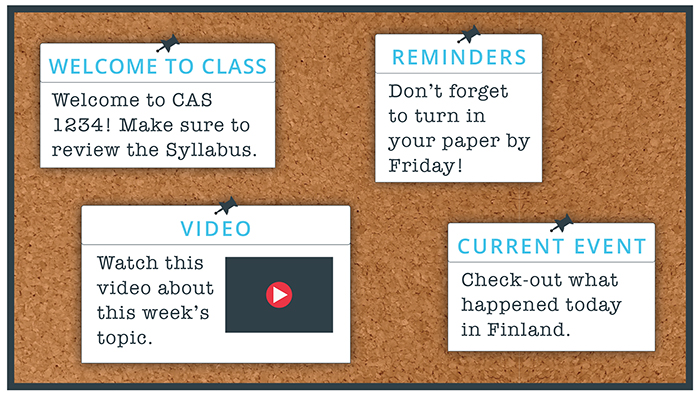
When would I use Announcements?
Helpful Announcement Features:
Student Settings
Make sure students know that you will be communicating with them through announcements so they can set their notifications appropriately.
How do I manage my Canvas notification settings?
Click here to view an example of an announcement in Canvas
How do I add an announcement in a course?
How do I edit an announcement in a course?
Canvas Mobile Guides
How do I add an announcement in the Teacher app on my iOS device?
How do I add an announcement in the Teacher app on my Android device?
How to Get your Announcements Read
![]()
Canvas help is easy to find and always available. Click the Help button in the Canvas global navigation for 24 hour support and great help guides.
If you'd like to learn more about this Canvas tip, or Canvas in general, please contact our office at 405.325.5854 or casonline@ou.edu.