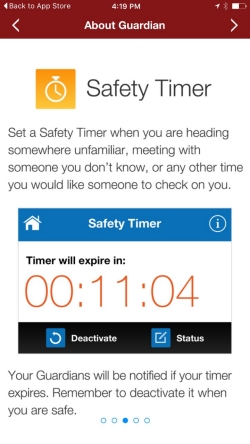The department worked with Rave Mobile Safety to launch the free app. Rave also makes OU's emergency text communications possible.
After downloading the Crimson Guardian app (named "Rave Guardian" in the App Store and Google Play), Sooners should fill out their profiles. That way, when they communicate with police, the app will have automatically provided the user’s safety profile, including picture, cellphone number, personal info and GPS location to campus police and other first responders.
The app allows Sooners to identify campus safety officials, friends, roommates and family as “Guardians” when setting their Safety Timer. According to Rave, you should set the timer "when you are heading somewhere unfamiliar, meeting with someone you don’t know, or any other time you would like someone to check on you. Your Guardians will be notified if your timer expires. Remember to deactivate it when you are safe."
Crimson Rave also allows you to call safety officials directly for help if you're in trouble and send text tips, including photos, if you see something suspicious.
Visit raveguardian.com to learn more.
Find Crimson Guardian in the App Store and on Google Play.