Tax Forms - Online
Tax Forms Available Online – Enroll Now!
2023 Tax Forms, for those whom consented for 'online' delivery the following forms will be available on the mytaxform website as follows :
W2 Tax forms will be available online as of January 31, 2024.
1095c Tax forms are available online as of March 4, 2024.
Employees have the option to obtain their W-2 and 1095c documents electronically. Enrollment must be completed by January 15, 2024. Obtaining these documents electronically offers many benefits, including the following:
Secure way to receive documents.
W-2 and 1095c statements are available earlier than the mailed version, providing additional time to prepare and manage tax filings.
Eliminates the possibility of lost or stolen statements.
Documents can be accessed any time, no need to retain paper documents.
Reduces paper and helps the environment.
Many leading tax preparation software providers allow taxpayers to import W-2 information in real time.
My Tax Form - Registration Instructions
In order to view your W2 or 1095c online, you will first need to visit the My Tax Form website and register as a user. You can do so by visiting mytaxform.com and using the instructions included below to complete your registration.
Please note: when registering online you will need to use the phone number that is designated as your "home" phone number in PeopleSoft, to check this please log into your Self-Service and select: Main Menu > Self-Service > Personal Information > Phone Numbers. If you are a former employee and no longer have access to PeopleSoft please call Payroll & Employee Services for assistance if you are unable to sucessfully register.
Link to My Tax Form:
Helpful Information & Documents
If you experience any issues while registering please make sure that your information is up-to-date in the PeopleSoft data system. You can do this by checking your information in the Self-Service portal:
If you need to update your personal information such as Mailing Address or Phone Number you can do so via Self Service under: Main Menu > Self-Service > Personal Information > Home and Mailing Address.
If you have additional questions or need further assistance please contact Payroll and Employee Services.
Documents to help you use the My Tax Form system are below.
| Change Personal Information | Update your personal information in the My Tax Form system. Note: if you are a current employee, please ensure you update your data through the OU Norman Self Service. |
| Consent to Online Form Delivery | Choose to receive your forms online rather than paper through the mail. Note, if you consented on enrollment, you do not need to consent again. |
| Get your Tax Form | Once tax forms are released each year, this will show you how to find them in the My Tax Form System. |
| Tax Filing | How you can simplify your tax filing by using the tax form code provided. |