Globus File Transfer
Globus gives researchers access to a fast, powerful data management service that’s easy to use. OSCER is proud to offer Schooner as a Globus endpoint.
Globus Endpoints
Globus Endpoint on Schooner:
- oscer#dtn2
Globus Endpoints on the PetaStore:
- oscer#archive-data1
- oscer#archive-data2
Accessing Schooner on Globus
NOTE: These instructions are for users with a valid University of Oklahoma account (faculty, staff and students)
- Go to https://www.globus.org/
- Click on Log In
- Start typing University of Oklahoma until it appears below the text field

- Select the entry and click Continue
- You will be directed to the OU Single Sign-on Page
- Login with your OUNetID and OU password
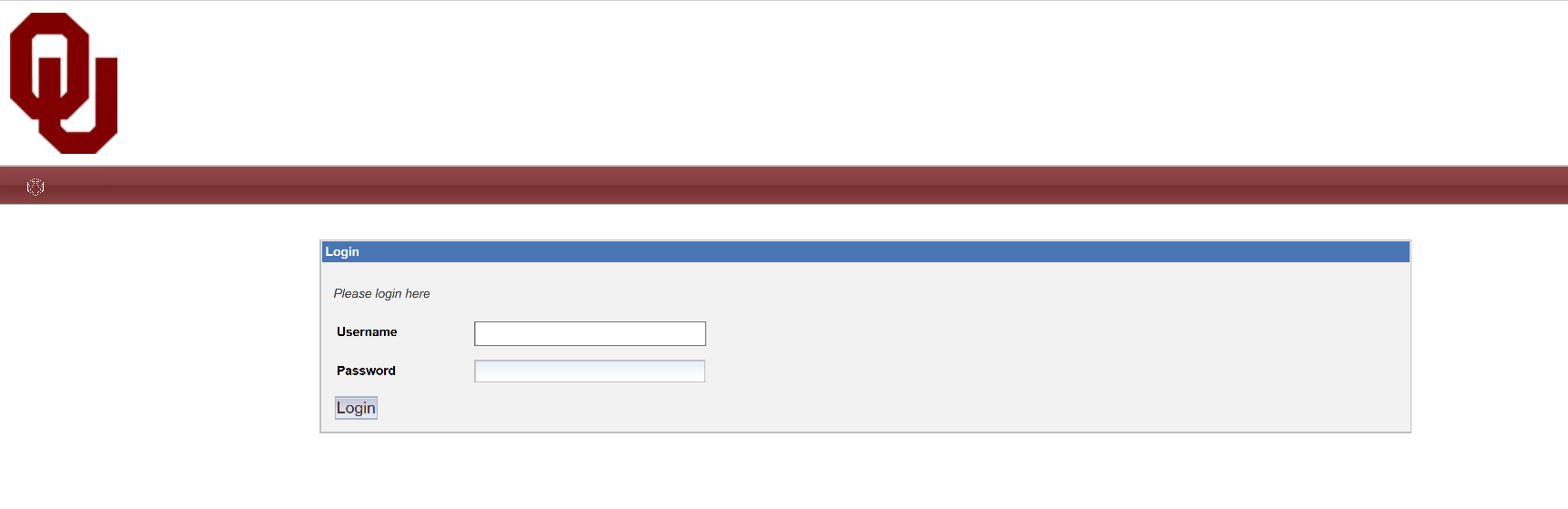
- You may be prompted to authorize Globus in order to proceed. You will need to accept it in order to use Globus.
- On the Transfer Files page, select the Endpoint you wish to use for Schooner, and type oscer#dtn2
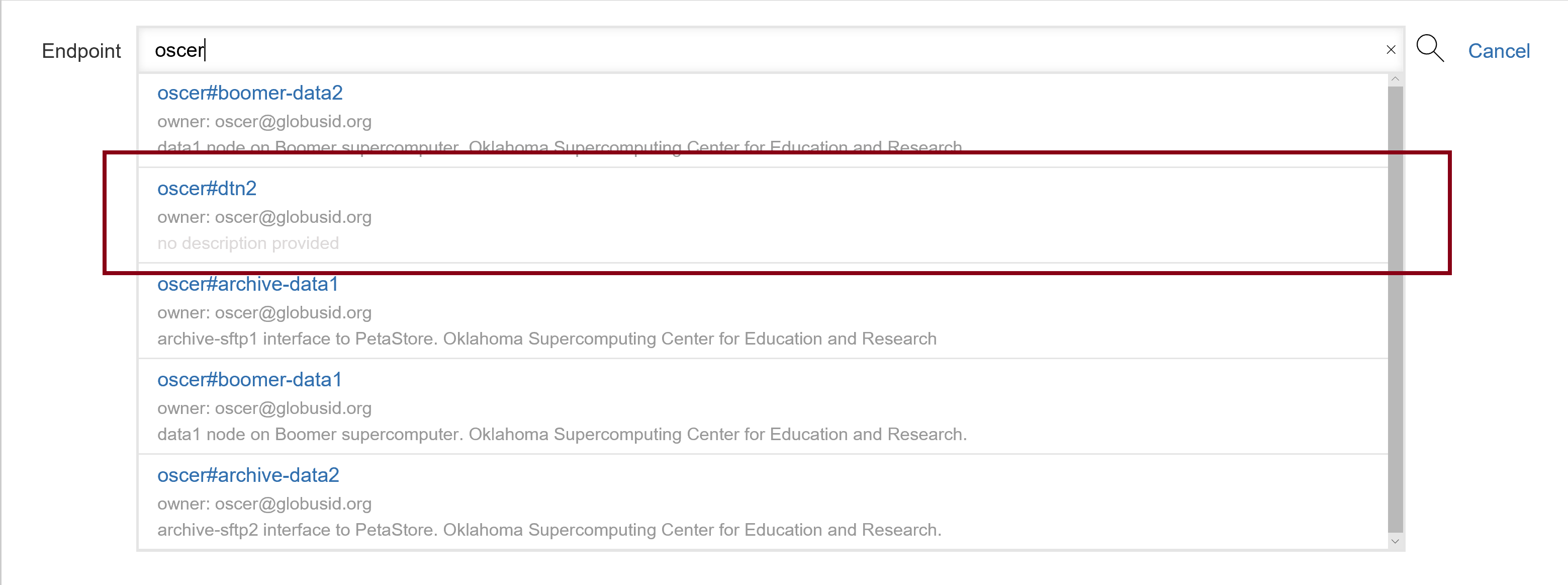
- You will be asked to log in with your OSCER username and password. This is needed to connect to the Schooner endpoint.
- Upon successfully logging in, you will be taken to your home directory
- You can now transfer files between Schooner and another Globus endpoint