PetaStore Storage Policies
There are four storage policies in place that dictate how expensive and how reliable your archived files are. It is up to you to decide the best use of the media you purchase for use in the PetaStore.
| Policy Name | Path | Purpose |
|---|---|---|
| disk_1copy_unsafe | /archive/username/disk_1copy_unsafe/ | Ideal for cases where fast, frequent access is required, but you can afford to lose the local (PetaStore) copy of the data, for example because all this data is permanently archived elsewhere (such as at a national supercomputing center). (Quite expensive option.) |
| disk_1copy_tape_1copy | /archive/username/disk_1copy_tape_1copy/ | Ideal for cases where fast, frequent access is required, and you'd like a good level of protection against system failures that could otherwise cause data loss. (Most expensive option.) |
| tape_1copy_unsafe | /archive/username/tape_1copy_unsafe/ | Ideal for cases where infrequent access is expected, and you can afford to lose the local (PetaStore) copy of the data, for example because all this data is permanently archived elsewhere (such as at a national supercomputing center). (Least expensive option) |
| tape_2copies | /archive/username/tape_2copies/ | Ideal for cases where infrequent access is expected, but you'd like a good level of protection against system failures that could otherwise cause data loss. This is generally a good balance of cost vs data safety, and far less expensive than even disk_1copy_unsafe. |
Note that "username" in the above paths should be replaced with your user name on OSCER machines. Also, there are cases where a workgroup or project has shared space on the PetaStore. In those cases, "username" may be replaced with the group or project name in the path, as appropriate.