Forgot Your Password?
You can reset your password in the following ways:
Resetting your password using the OSCER Self-Service website
See here for a detailed step-by-step instruction.
Resetting your password via Email
You can also obtain a temporary password by emailing OSCER support. Please note that the self-service website is the preferred and fastest way to reset your password. If you are unable to use the self-service website, please follow the steps below to obtain a temporary password:
- Send e-mail to support@oscer.ou.edu asking for your password to be reset.
- You'll be contacted to find out where to call to get your new password.
- Once you have your temporary password, please IMMEDIATELY change it.